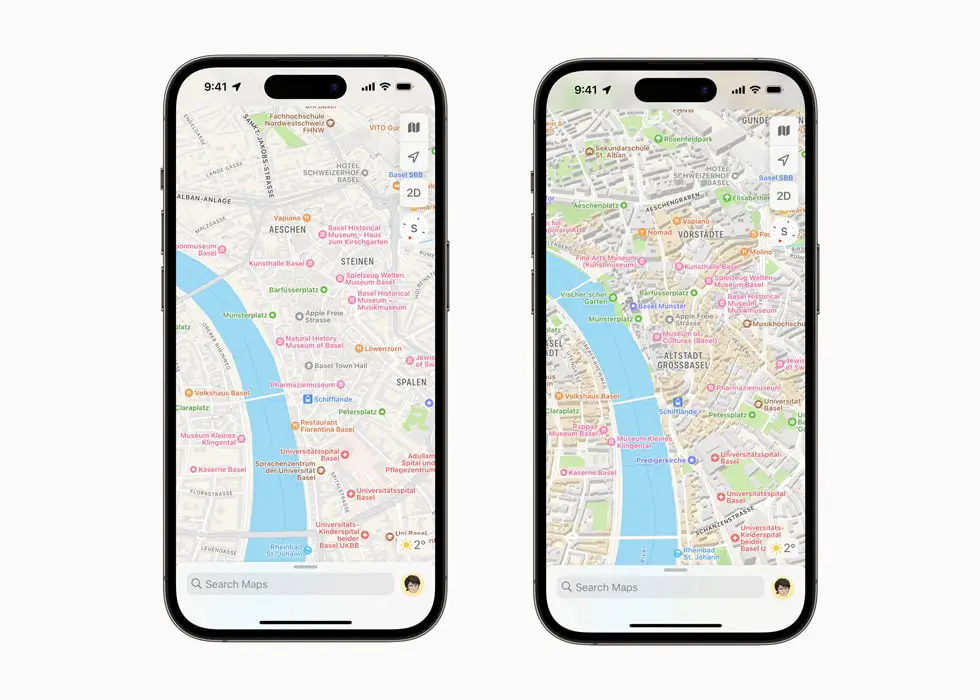Google Business Profile (formerly known as Google My Business or GMB is a free tool that lets businesses appear in Google Search and Google Maps. When customers search for your business or services you offer, your GBP listing can show important details like your location, hours, reviews, contact information, attributes, and service area. A well-optimized profile makes it easier for customers to find and connect with you. In this post, you’ll learn how to fully optimize your Google Business Profile with expert tips from a seasoned restaurant SEO agency.
Why Optimizing Your Google Business Profile Is Important
Any local business looking to attract potential customers and improve its rankings on Google Maps and search results must learn how to optimize their GBP profile. Optimizing your GBP helps your business in several ways:
- Boost Local Visibility: Your business has a better chance of showing up when people search for services near them.
- Better Placement in Google Map Pack: A well-optimized profile improves your ranking in the top 3 results shown in Google Maps.
- Higher Customer Engagement and Trust: A complete profile description with reviews, photos, videos, and accurate details are more likely to outshine competitors and encourage online users to choose your business.
10 Easy Steps to Optimize your Google Business Profile – A Restaurant Example
1. Claim and Verify Your Business
If you haven’t already, claim your business on Google Business Profile. Once claimed, you’ll need to verify it. Google may verify by sending a postcard to your address, calling your business, or using email. Verification proves to Google (and customers) that your business is legitimate.
2. Provide Accurate and Complete Business Information
- Business Name, Address, and Phone (NAP): Ensure your Google business account information and the rest of your details are consistent across your website, social media, and directories.
- Choose the Right Business Category: Pick the most accurate category that describes your business. If applicable, add an additional category to capture a broader audience. The more categories the better provided they are relevant to your business.
- Service Areas and Business Hours: If you serve multiple locations, list them. Keep your hours updated, especially during holidays.
3. Write a Compelling Google Business Description
Your GBP description is one of the first things customers see. It should clearly explain what your business offers and naturally include relevant keywords to your business. This is not a ranking factor, but still best practice in my opinion. Use your business profile description to highlight what makes your company unique. Your GBP description should:
- Clearly explain what your business does.
- Include important keywords naturally (e.g., “family-owned Italian restaurant in New York”).
- Be customer-friendly, and avoid jargon or overly technical terms.
Here’s an example if you need inspiration:
La Bella Trattoria is a cozy, family-owned Italian restaurant in downtown Chicago, serving homemade pasta, wood-fired pizzas, and classic Italian dishes made with fresh, locally sourced ingredients. Whether you’re craving a hearty plate of spaghetti carbonara, a crispy Margherita pizza, or a glass of fine Tuscan wine, our warm and inviting atmosphere makes every meal special. We also offer catering services and private dining options for special occasions. Visit us today and experience authentic Italian hospitality!
4. Add High-Quality Photos and Videos
Businesses with photos get more views and engagement. Upload the following:
- Interior and exterior shots – Help customers recognize your restaurant business from the street and get a feel for the ambiance inside.
- Product or service images – A restaurant can showcase popular dishes, signature cocktails, or seasonal specials to entice diners.
- Team photos to personalize your brand – Show chefs preparing meals, bartenders mixing drinks, or your team interacting with guests.
- Short videos (optional) – Record a quick tour of your restaurant, a time-lapse of a dish being made, or a customer testimonial.
5. Collect and Manage Customer Reviews
Reviews on your Google Business listing account build credibility and improve your rankings. Encourage satisfied customers to leave a review by:
- Asking politely after a purchase or service.
- Sending a follow-up email with a direct review link.
- Displaying a sign in-store or on receipts.
Always respond to reviews—thank customers for positive feedback and address negative reviews professionally.
6. Use Google Posts to Engage Customers
Google Posts allow you to share updates directly on your business profile.
Types of Google Posts You Can Use
- Special Offers & Discounts – Promote limited-time deals, happy hour discounts, or exclusive promotions to attract more customers.
- Upcoming Events – Share details about live music nights, themed dining experiences, or special holiday events.
- New Menu Items – Announce seasonal dishes, chef specials, or new cocktails to keep customers excited.
- Business Updates – Notify customers about holiday hours, temporary closures, or new dine-in and delivery policies.
- Customer Spotlights – Highlight positive reviews or feature user-generated content to build trust and authenticity.
7. Optimize for Local SEO
To help improve your local search rankings:
Use location-based keywords in your description and posts (e.g., “best pizza in Chicago”).
List your business in local directories and industry-related websites.
Get local backlinks from reputable and relevant sources like news sites or blogs in your area.
8. Enable Google Messaging and Q&A
Google Business Profile offers a messaging feature that allows potential customers to contact you directly with questions, reservations, or special requests. This feature is essential for restaurants, as customers often want quick answers about menu options, dietary accommodations, seating availability, or business hours.
How to Enable Messaging for Your Restaurant:
- Go to Your Google Business Profile Dashboard – Log in and navigate to the messaging section.
- Turn on Messaging – Enable the chat feature so customers can contact you through Google Search or Maps.
- Set Up Auto-Responses – Provide quick replies for common questions like “Do you have vegan options?” or “What time is happy hour?”
- Respond Quickly – Google tracks your response time, and faster replies can improve customer satisfaction and profile engagement.
Example: If a customer messages, “Do you have gluten-free pasta?” and you respond immediately with “Yes! We have delicious gluten-free options, including penne and fettuccine. Would you like to make a reservation?”, you help increase the chances of them dining at your restaurant.
How to Monitor the Q&A Section
The Q&A section on your Google Business Profile is another place where customers can ask questions. However, the key difference is anyone can answer, not just you. If left unchecked, inaccurate or outdated information could mislead potential customers.
- Be proactive – Add and answer common questions yourself, like “Do you offer catering?” or “Is outdoor seating available?”
- Monitor regularly – Set a reminder to check for new questions and answer them quickly.
- Correct misinformation – If a customer provides an incorrect response, politely add the correct information.
9. Track Performance with GBP Insights
Once your Google Business Profile is fully optimized, it’s important to track its performance to see how customers are finding and interacting with your restaurant. Analyze data like search queries, clicks, and calls to refine your marketing strategy. Google provides Insights, a built-in analytics tool that gives valuable data on customer behavior.
Key Metrics to Monitor:
- Profile Views – How many people have viewed your restaurant’s Google profile?
- Search Queries – What keywords did customers use to find your restaurant (e.g., “Italian restaurant near me” or “best brunch in LA”)?
- Direction Requests – How many customers asked for directions to your location?
- Calls & Messages – How many people called or messaged you directly from your profile?
- Website Clicks – How many users visited your website through your Google profile?
10. Create a Local Landing Page that Links from Your Google Business Profile
Having a local landing page that is linked to your Google Business Profile (GBP) is crucial for local SEO. A local landing page is specifically optimized for the geographic area your business serves. By creating targeted content that includes local keywords, location-specific information, and details about your services, you enhance the relevance of your Google Business Profile. It can showcase reviews, testimonials, special offers, or local events that may resonate with people in your service area. This improves user engagement and encourages visitors to stay on your website longer, which can positively influence your rankings. A local landing page is important for local citations and backlinks from local businesses, directories, or news outlets. These citations and links improve your site’s authority, leading to better rankings. When other local businesses or platforms mention your landing page, it signals to Google that you are a trusted, legitimate business in the area.
Final Thoughts to Grow Your Google Business Profile
Optimizing your Google Business Profile is one of the most effective ways to attract more customers, improve online visibility, and drive more customers. By keeping your profile information accurate, engaging with customers through messaging and Q&A, and tracking performance with GBP Insights, your business can stay ahead of the competition.
Remember, Google rewards businesses that stay active and relevant, so keep updating your photos, seek reviews, respond to reviews, and post updates about special promotions or seasonal product and service changes. With the right approach, your Google Business Profile can become a powerful tool for building brand trust, increasing foot traffic, and ensuring that customers immediately choose your business over the competition. At Dilger SEO Consultancy, we’ve helped many businesses scale their local presence through our Google Business Profile services. Ready to take the next step to grow your business?